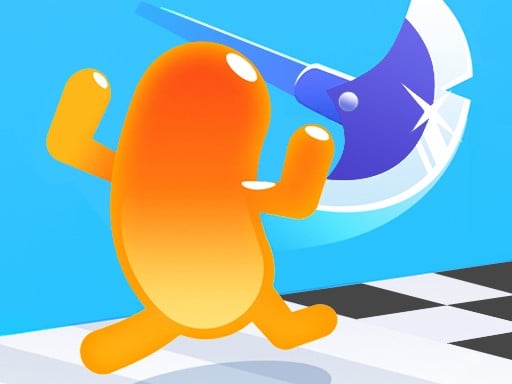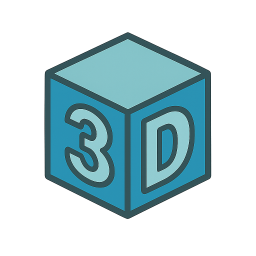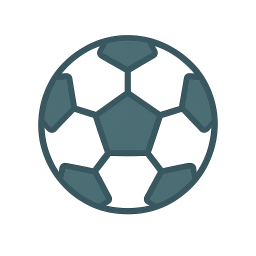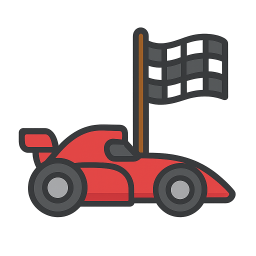Popular Games
Newest Games

★ 4.6
Farm of Words
Click or tap the screen to interact and progress through the game.
7,773

★ 4.9
Bride Wedding Hair Design
Click or tap to play Use the mouse for all actions in this game Click to complete cooking steps and decorate banana splits
7,772

★ 4.6
Indian Wedding: DressUp Makeup
Click or tap on the screen to interact and play. Use mouse clicks for desktops or taps for mobile devices to engage with the game elements and proceed through levels or challenges.
4,525

★ 4.1
Ping Pong Shooter
Desktop: Right-click to launch the ping pong ball towards opponents. Mobile: Tap the screen to shoot. Scores and levels display at the top center, aiding tracking of progress.
7,320

★ 4.3
Merge Racer Stunts Car
Click or tap the screen to interact and progress through the game. Use these inputs to respond to in-game prompts and navigate challenges.
5,933

★ 4.3
Beach Rescue
Click or tap the screen to interact and play.
7,002

★ 4.6
Play In Mall
In this game, players use either PC controls or mobile touchscreen controls. On PC, WASD or arrow keys move the character, while mouse clicks handle rotation, shooting, and selecting. For mobile devices, a bottom-left touch joystick moves the character. A bottom-right joystick rotates and shoots simultaneously. Upper-left touch for shooting, and upper-right touch for rotating provides alternative control options, enhancing accessibility and gameplay experience across different devices.
4,689

★ 5.0
Bartender: The Right Mix
Click to select items from your inventory. Hold and drag to pour contents into containers or onto designated areas. Shake the selected item or container by clicking and holding then releasing to mix or activate effects.
5,013

★ 4.6
Toy Game For Kids
Click or tap on the screen to interact and progress through the game.
5,215

★ 4.3
Witch Princess Alchemy
Click or tap on the screen to interact with the game elements. This action triggers various responses depending on where you click or tap, allowing you to progress through levels by solving puzzles, collecting items, or navigating challenges. Each tap guides your character or selects options, making the gameplay intuitive and responsive.
6,664

★ 4.7
Blue spheres
a d s w controls movement: a moves left, d moves right, w jumps, s crouches. m manages inventory, toggling items or weapons. r reloads the weapon if applicable. p pauses the game, offering options like saving or quitting.
7,150

★ 4.0
Noobik Battlegrounds
Walking uses W A S D on PC and involves moving a joystick on screen for smartphones. For shooting and aiming, use the mouse on PC and tap a button on screen for smartphones. To exit any transport, press F on PC or tap a designated button on screen for smartphones.
7,828

★ 4.4
Skibidi Toilet Shooter
Desktop: Use arrow keys to move, spacebar to shoot; alternatively, use on-screen buttons for movement and shooting. Mobile: Utilize on-screen arrow buttons for moving and tapping to shoot.
4,587

★ 4.5
Madness Driver Vertigo City
Player 1 uses W A S D for movement or ARROW KEYS in 1P mode, activates nitro with L-SHIFT, restarts with R, and looks back with T. Player 2 moves using ARROW KEYS, activates nitro with R-SHIFT, restarts with O, and looks back with P. Both players race against each other or the clock, aiming to complete levels or reach checkpoints faster than their opponent or within a time limit.
4,734

★ 4.8
Bank Robbery Puzzle Shooter
Click or tap on the screen to interact with the game elements. This action triggers various responses depending on where you click within the game environment, such as selecting items, progressing through levels, or making characters perform actions. Use these clicks strategically to solve puzzles, defeat enemies, and achieve objectives.
6,257

★ 4.9
Ghostly Sniper
Click or tap on the screen to interact and play. Use these inputs to navigate through levels, select options, or trigger actions within the game environment.
6,790

★ 4.0
Dungeon Adventures
W - Jump higher or double jump A - Move Left to dodge obstacles or reach lower platforms D - Move Right to explore or collect items Double Jump Active allows you to leap over gaps or avoid dangers twice in quick succession
6,662

★ 4.3
Grimace Versus Skibidi
Click or tap the screen to interact and progress in the game. Use these inputs to trigger actions, select options, or navigate through different levels and scenes. Each click or tap should be precise to achieve the desired outcome in the game's environment.
3,141

★ 4.2
Hole And Fill Collect Master
Click or tap on the screen to interact and progress through the game. Use these inputs to trigger events, select options, or control characters as indicated by on-screen prompts.
4,402

★ 4.1
2048 Magical Number
Click or tap the screen to interact and progress in the game.
6,846

★ 4.3
Cube Tower Stack 3D
Click or tap the screen to interact and progress through the game. Use these inputs to trigger actions, solve puzzles, and navigate levels.
6,467

★ 4.2
Snake Train Zone
Click or tap the screen to interact and play.
3,642
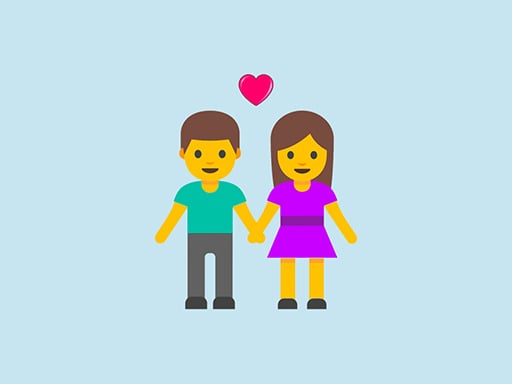
★ 5.0
Love match Compatibility test
Click or tap on the screen to interact and progress through the game. Each click or tap triggers actions, advances the storyline, or selects options depending on the game's context. Use these inputs to solve puzzles, make choices, and engage with the game environment.
6,366

★ 4.6
Cooking Trendy
Delight customers with perfectly prepared meals. Upgrade your restaurant and kitchen appliances using earned gold from each level. Unlock new, delicious ingredients and condiments. Learn business and quality service skills through engaging cooking tasks. Expand your culinary empire by mastering each challenge.
3,949

★ 4.0
Boom Stick Bazooka 2 Puzzles
The goal is to defeat all enemies using only 3 shots from your bazooka. Destroy enemy structures and target stickmen by hitting them with heavy objects or detonating nearby barrels. Aim and fire using the mouse or tap to shoot on touchscreen devices.
6,822

★ 4.8
Gem Run Gem Stack
Click or tap the screen to interact and progress through the game. Use these inputs to trigger actions, select options, or navigate within the game environment.
6,031

★ 4.7
Puzzle Funny Animals
Mouse click or tap to play Start a level by tapping; each level features a cute animal's picture broken into pieces. Move tiles by tapping on a piece adjacent to the empty space, sliding it into place. Continue rearranging until the complete image is assembled.
4,344

★ 4.1
Doge Bottle
In Doge Bottle, players must strategically sort various puzzle icons into the bottle. The goal is to fill the bottle without causing an overflow. Each incorrectly placed icon can lead to the bottle overflowing, resulting in failure. Success comes from careful planning and quick decision-making as more icons continuously appear.
7,645

★ 4.7
Gully Cricket
Click or tap on the screen to interact with the game elements, triggering actions, selections, or responses as indicated by the game interface.
7,813

★ 4.4
Skibidi Hit Master
Drag your finger across the screen to aim, then click to fire. Adjust your aim by dragging longer or shorter to control the distance of your shot. Practice to improve accuracy and timing for strategic gameplay.
7,717

★ 4.5
Sky Driver Stunts 2024
Click or tap on the screen to interact and play. Use mouse clicks for desktops or touch taps for mobile devices to engage with the game elements and progress through the levels.
5,792

★ 4.5
Carve Cookie, Candy
Click or tap the screen to interact and progress through the game. Use these inputs to respond to in-game prompts and navigate challenges.
4,283

★ 4.7
Rushy Racing
Click or tap the screen to interact and progress through the game. Use these inputs to trigger actions, solve puzzles, and navigate levels.
3,462
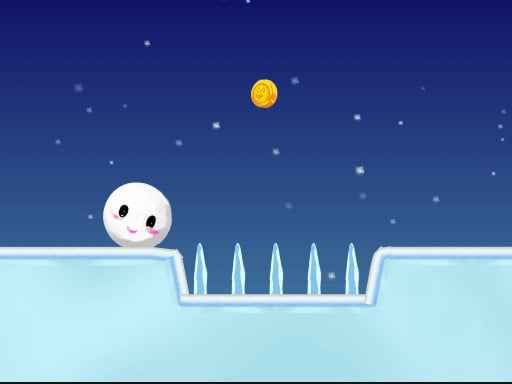
★ 4.3
SnowBall Adventure
Use the right arrow key to advance your character forward in the game. Press the left arrow key to move your character backward. Tap the spacebar to make your character jump, allowing you to clear obstacles or reach higher platforms.
3,874

★ 4.7
FLOORLAND CREATOR
In Analog mobile click button gameplay, players navigate through levels by timing their clicks on a moving analog gauge. The goal is to hit specific target values accurately for points. Faster gauges and closer targets increase difficulty. Strategic anticipation and quick reflexes are key.新人玩家通过在移动的模拟仪上定时点击来完成关卡,目标是准确地击中特定的目标值以获得分数。速度更快的仪表和更接近的目标增加了难度。战略性的预判和快速反应是关键。
4,365

★ 4.8
Skate Boy
Click or tap on the screen to interact and play.
6,385

★ 4.2
Call of Bravery Shooter
On PC, use WASD for movement, mouse for aiming and firing, and R to reload. Use numbers 1, 2, 3, 4 to switch between weapons. On Mobile, drag the wheel to move and tap the buttons to shoot.
4,193

★ 4.5
Sharpshooter
Sharpshooter utilizes wall bounce to redirect shots, changing routes dynamically. Eliminate all enemies on the map to complete each level.
4,355

★ 4.4
Skibidi Toilet Match Up 2
Match pairs by tapping or clicking on two identical cards repeatedly until all cards are matched. Pay attention to your previous openings to find matches efficiently.
5,888

★ 4.7
Army Car Truck Transport Game
use arrow keys to navigate vehicles left, right, forward, backward and press space to halt the truck
7,974

★ 4.1
Thief Escapes
Click or tap on the screen to interact and play. Use these inputs to navigate through levels, select options, or trigger actions within the game environment.
7,468

★ 4.3
CapsuleMatch
Click Play to start. Tap the left side or press E for the left player. Tap the right side or press O for the right player. Score by guiding the ball into your opponent's goal.
6,798

★ 4.8
Catch Him
Click or tap the screen to interact and progress through the game. Use these inputs to trigger events, select options, and control actions within the game environment.
7,641

★ 4.4
Avoid the Sharks
In this game, control your swimmer by touching the screen to move left or right, avoiding approaching sharks. On desktops, utilize the mouse to direct your swimmer's movements, swiftly shifting left and right to dodge the hungry sharks.
5,760

★ 4.8
Speedy Bartender
Mobile Touch PC Mouse allows players to navigate and interact with the game using either touch gestures on mobile devices or mouse clicks and movements on PCs. For mobile users, swiping, tapping, and pinching provide intuitive controls for movement, selection, and interaction within the game world. On PCs, the precision of the mouse offers enhanced control over characters and camera angles, enabling more strategic play. Both platforms support seamless switching between touch and mouse functionalities, ensuring accessibility and adaptability for all players regardless of their device preference.
5,146

★ 4.3
Jungle Animal Hair Salon
Click or tap on the screen to interact and play. Use these inputs to navigate through the game, trigger actions, and engage with elements within the environment.
6,509

★ 4.4
Shoot Some Fish!
Use Mouse Swipe to shoot fish, dodge their attacks, and survive with 5 lives through 10 challenging levels. Encounter 7 unique fish species, each with distinct speeds, in dynamic day and night underwater settings.
3,381

★ 4.6
Raft Evolution
Movement uses WASD keys. Jump with the spacebar. Attack using the left mouse button. Select the hook tool with the right mouse button. Access inventory with T. Start crafting with Y. Cancel any building action using the right mouse button. Rotate buildings with Q.
4,642

★ 4.1
Twerk Rush
Click or tap the screen to interact and progress through the game. Use these inputs to respond to in-game prompts and solve challenges.
6,033

★ 4.7
Fisherman Fortune
Touch the screen or click with the mouse to collect fish.
3,294

★ 4.9
Tabla Drum Kit Music
Click or tap the screen to interact and progress through the game.
5,451

★ 4.2
Battle Of Heros
Click on any available unit to place it on the field.
6,737

★ 5.0
Race street of crash
Use arrow keys to steer the bike. Press N for nitro boost.
3,858

★ 4.6
Shark Dominance io
PC players control movement using the mouse for speed and the 'D' key for direction. On mobile, touch controls are used for both speed and directional movement with a secondary touch for additional actions.
5,413

★ 4.4
Sprunki Gangster Mafia
Tap the screen to start the game and continue tapping to control your character's actions or movements. Each tap can represent a jump, attack, or interaction depending on the game's context. Tapping strategically will help you overcome challenges and progress through levels.
5,935

★ 4.9
Minecraft Blockman Go
Click or tap on the screen to interact with the game elements. Use these inputs to navigate, select options, or trigger actions as indicated by the in-game prompts.
7,247

★ 4.6
Infantry Attack:Battle 3D FPS
Use WASD keys to move your character around the game environment. Click to shoot, aiming for targets or enemies that appear on screen. Adjust your movement to dodge obstacles and ensure accurate shooting for effective gameplay.
3,433

★ 4.1
BreakOid Game
Use the mouse to slide the paddle left or right to keep the ball in play. On mobile, tap the paddle first, then swipe across the screen to move it swiftly and hit the ball accurately.
5,413

★ 4.1
Epic Prankster: Hide and shoot
Swipe the touchscreen to control the character's movements and interact with the environment. Touch and hold for special actions or abilities. Explore by tapping on different areas to uncover secrets and progress through levels.
7,645

★ 4.4
Nightmare Couple Eternal Love
Left Mouse Button Click initiates primary actions in the game, such as selecting items, attacking enemies, or interacting with objects. It serves as the main tool for player engagement and decision-making.
6,838

★ 4.7
Melodys Adventure 2
Navigate using arrow keys for left, right, up, down movements or utilize W for up, A for left, D for right controls.
5,749

★ 4.4
Influencers Aesthetic Fashion Challenge
Left Mouse Button Click selects or interacts with elements in the game world. It can be used to pick up items, attack enemies, or activate objects.
5,681
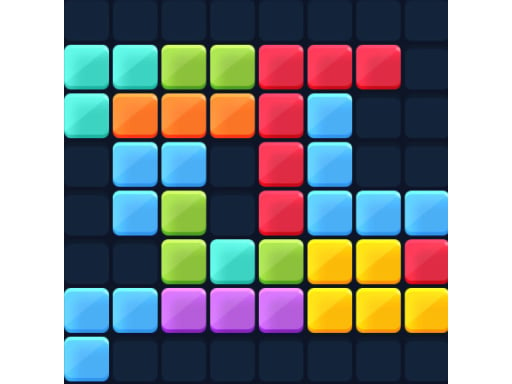
★ 4.9
2020 Plus Block Puzzle
Click or tap on the screen to interact and play.
7,612

★ 4.1
Big Donuts Mania
Arrange the items in a sequence following specific rules or patterns provided in the game. This could involve matching colors, shapes, or numbers to unlock levels or achieve goals. Focus on observing the given sequences and applying logic to continue the pattern correctly.
4,585

★ 4.4
EyeArt Beauty Makeup Artist
Click or tap on the screen to interact with the game elements. Use these inputs to progress through levels, solve puzzles, or engage in activities as directed by the game's objectives.
3,099

★ 5.0
Number Run 3D Casual Game
Click or tap the screen to interact and progress in the game. Use these inputs to respond to in-game prompts and activate elements.
6,050

★ 4.9
Skyblock Parkour Easy Obby
Navigate using arrow keys for the Obby character and WASD for the Girl Friend in both mobile and desktop versions for smooth playability across devices.
3,793
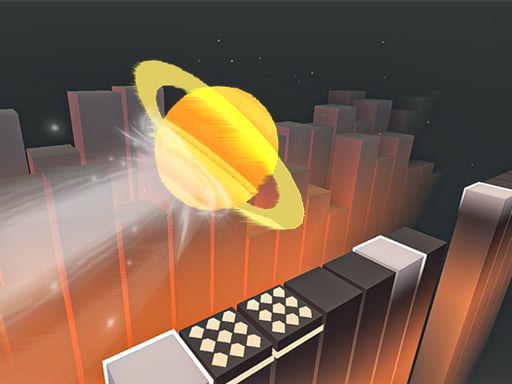
★ 4.9
Bounce Run
Click or tap on the screen to interact and play.
6,069

★ 4.2
Christmas Rush : Red and Friend Balls
Drag all the colorful balls towards the Christmas gift by clicking them with your left mouse button or tapping on a mobile device. The goal is to move each ball until it reaches the gift, completing the level when all are inside.
6,815

★ 4.0
Idle Restaurant Tycoon
Click or tap on the screen to interact and progress through the game. Use these inputs to trigger actions, select options, and navigate within the game environment.
7,477

★ 4.6
Heads Up Skibidi
Desktop: Right-click and drag objects horizontally. Mobile: Swipe left or right on the screen to move objects.
3,868

★ 4.4
Smash Fruits
Start the game by tapping the Start button on the main screen. Begin smashing fruits that fall from the top of the screen, tapping them before they hit the bottom. Be cautious of bombs among the fruits, avoiding them to prevent losing lives.
4,760

★ 4.5
TT Racing Game
Click or tap on the screen to interact and play.
3,532
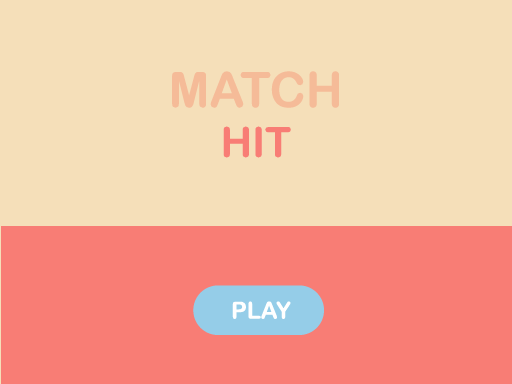
★ 4.7
Match Hit
In mouse touch gameplay, players navigate using simple gestures on their device's screen. Tapping initiates actions, dragging moves characters or objects, and swiping can change directions or activate abilities. This intuitive design ensures accessibility, allowing users to focus on strategy and enjoyment rather than complex controls.
7,300

★ 4.5
Speedway Formula Drag 2023
Click the mouse or tap on yellow buttons to steer your car, guiding it along the track to complete levels.
5,553

★ 4.4
Drive Dead 3D
In this game, player one controls movement using the right and left arrow keys. For player two, movement is controlled with the A and D keys. This setup allows for easy navigation and interaction within the game environment, enhancing accessibility for players.
3,693

★ 4.4
Sprunki Shooter 2025
Navigate using arrow keys and aim with the mouse to shoot.
5,108

★ 4.8
Butterfly Jigsaw Puzzle
In Drag and Drop, players engage by selecting items on the screen with a mouse or touch and moving them to designated areas or over targets. This action-oriented gameplay encourages strategic thinking as players must consider the best placement for each item to solve puzzles or complete objectives efficiently. Interaction is straightforward, focusing on precision and planning to achieve success in various challenges.
4,837

★ 4.2
Tetris Lite
Use arrow keys to rotate pieces or speed up their descent.
3,227

★ 4.4
Spaceship War Zone
To play Desktop Mouse Mobile, use touch controls to guide the mouse around the desktop environment. Tap the screen to move the mouse cursor towards icons or files. Swipe to scroll through different areas of the virtual desktop. Avoid obstacles and collect items to score points. Complete tasks by interacting with the correct icons using taps or swipes. Navigate through levels by solving puzzles and managing the desktop efficiently.
3,867

★ 4.4
Sweet Cotton Candy Maker
Tap the screen to start playing and interact with the game elements. Each tap will trigger actions within the game, such as moving characters or making selections. Continue tapping to progress through levels and complete objectives.
4,233

★ 4.7
City Construction Games 3D
Navigate city construction in 3D using keyboard inputs to manage growth, design, and development efficiently.
6,745
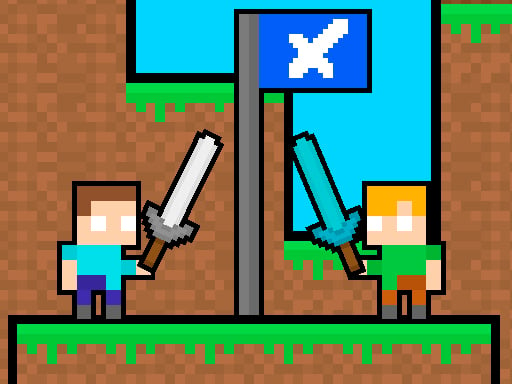
★ 4.1
Friends Battle Swords Drawn
The red team uses WASD keys to move, while the blue team navigates with arrow keys. Both teams aim to secure their flag for 20 seconds. Players can eliminate opponents by pressing 'S' or the 'DOWN ARROW'.
7,122

★ 4.3
Dark Assassin
Use "Arrow Buttons" or "WASD" to move the player character. Navigate through levels by directing the player left, right, up, or down using these controls. Adjust your strategy based on obstacles and challenges within each level.
4,228

★ 4.1
Here Your Pizza
Click or tap on the screen to interact and play. Use these inputs to navigate through the game, trigger actions, and engage with elements within the game environment. This direct interaction method provides an intuitive way for players to control their experience and progress through levels or challenges.
6,202

★ 4.1
Delivery Master
Click or tap the screen to interact and progress through the game. Use these inputs to trigger actions, solve puzzles, and navigate levels.
4,998

★ 4.4
Plants vs Zombies Coloring
In Mouse, players assume roles of tiny mice navigating through a cheese-filled maze. Each player selects a mouse pawn and moves it around the board according to dice rolls. The objective is to gather as much cheese as possible while avoiding the larger, predatory cat. Cheese pieces are scattered across the board, and capturing them earns points. The challenge arises when the cat appears, chasing mice in an attempt to eat them, converting their points into negative scores. The game combines luck from dice rolls with strategic thinking about where to move for safety and cheese. Players must balance risk-taking to gain more cheese against playing cautiously to avoid the cat. The game ends when all cheese is collected or the cat has eaten enough mice to trigger an end condition. The player with the most points at the end wins.
5,968

★ 4.5
Grimace Puzzles Time
Click the mouse to interact with elements within the game, triggering actions or selecting options to progress through levels or complete objectives.
7,177

★ 4.2
Fashion Dress In Super Style
Click or tap the screen to interact and progress through the game. Use these inputs to trigger actions, solve puzzles, and navigate challenges.
3,079
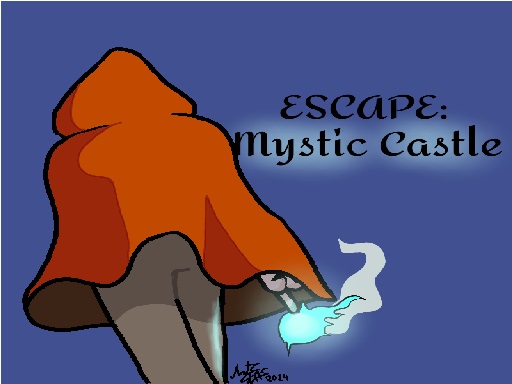
★ 4.3
Escape Mystic Castle Mobile version
Use touch controls on screen to play. Initially, two squares on the left represent left and right movement buttons. A single square on the right acts as the jump button.
7,347

★ 4.0
Funny Mouse Coloring Time
Use your mouse to interact and play within the game environment, clicking or moving the mouse as prompted to navigate through levels, select options, or perform actions.
4,344

★ 4.2
Christmas Snowball Arena
Drag and swipe to roll and throw your snowball at targets. As you drag, the snowball gathers more snow, growing in size. Swipe in the direction you want it to go to launch it. Larger snowballs can knock down bigger obstacles and hit multiple targets. Use quick taps to dodge incoming objects and keep your snowball safe as you navigate through levels.
7,138

★ 4.8
Quiz Mix
Use your mouse to interact with the game elements directly by clicking, dragging, or hovering over objects to perform actions, navigate through levels, and respond to in-game prompts. This hands-on approach allows for intuitive exploration and engagement within the game environment.
3,222

★ 4.7
Farmers Island
Click or tap the screen to interact and progress through the game. Use these inputs to respond to in-game prompts, solve puzzles, and engage with the environment for an immersive experience.
5,421

★ 4.2
Hill Climb Race
On Desktop, press D to move right and A to move left. On Mobile, tap the corresponding arrow buttons on screen to control your car's direction.
6,492

★ 4.0
Cube Stack 2048
Tap or mouse click to interact with the game elements to play
6,983

★ 4.7
TikTok Floral Trends
Use your mouse for gameplay on desktop computers and touch screen taps for mobile devices.
4,995

★ 4.5
Lovely Couple Wedding Photo
Click or tap on the screen to interact and progress in the game.
7,000

★ 4.5
Skibidi Toilet Soccer
Click or tap the screen to interact and progress through the game. Use these inputs to trigger actions, solve puzzles, and navigate levels. Engage with the environment by selecting options or characters as prompted. Continue exploring to discover new elements and challenges.
4,047

★ 4.8
Fairy Tale Makeover Party
Desktop: Click and drag to interact and play Mobile: Tap and swipe to navigate and play
5,322