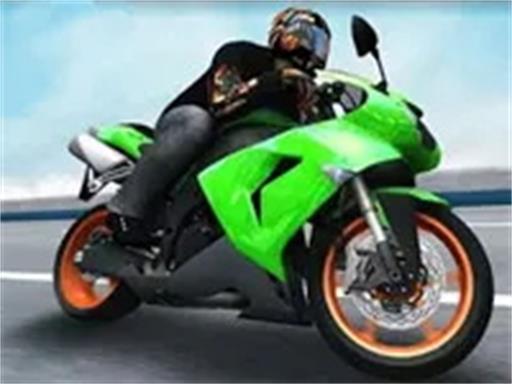
Moto 3d Racing Challenge Game
6,219
Join the ultimate multiplayer moto racing challenge and become the top rider in Moto 3D Racing Challenge! Sharpen your racing skills to outpace all competitors. Unlock surprise motorcycles along the way. Keep an eye on the blue arrows on the track for a boost in speed and a brief invincible mode to dominate the competition.
Recommended Games
View All
4.7
City Construction Games 3D
Navigate city construction in 3D using keyboard inputs to manage growth, design, and development efficiently.
6,745

4.1
Steve SurvivalCraft Easy
Use WASD or swipe to move. Tap P or press attack button to swing your sword and throw it. Double jump allows you to jump twice for better maneuvering.
6,088

4.2
Nextbots on Minecraft Squid Game Sprunki
In this mode, players navigate through levels using only their computer mouse. Clicking on objects or areas within the game world triggers actions, movements, or interactions. This minimalist approach focuses entirely on precision and strategic clicking, enhancing spatial awareness and quick reflexes.
3,084

4.7
Army Car Truck Transport Game
use arrow keys to navigate vehicles left, right, forward, backward and press space to halt the truck
7,974

4.6
Raft Evolution
Movement uses WASD keys. Jump with the spacebar. Attack using the left mouse button. Select the hook tool with the right mouse button. Access inventory with T. Start crafting with Y. Cancel any building action using the right mouse button. Rotate buildings with Q.
4,642

4.6
Toy Game For Kids
Click or tap on the screen to interact and progress through the game.
5,215

4.1
Dragonz Escape
for mobile use touch screen swiping for movement and tapping for actions for pc use arrow keys for movement and mouse clicks for interactions
5,565

4.3
Afroman Dinofriends
Navigate using D for forward, A for backward, W to jump, and K to fire. These controls will help you enjoy the thrilling gameplay experience.
7,768

4.2
Hill Climb Race
On Desktop, press D to move right and A to move left. On Mobile, tap the corresponding arrow buttons on screen to control your car's direction.
6,492
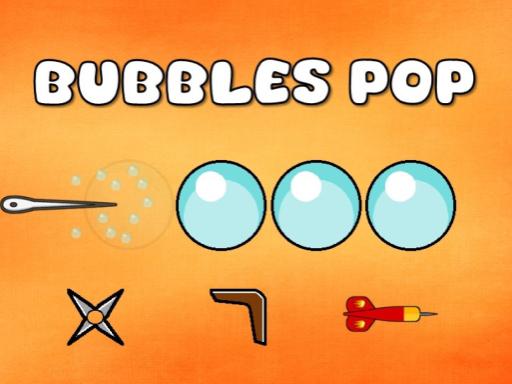
4.9
Bubbles Pop Challenge
Use mouse or touch to drag weapons and release them towards targets for attack.
4,064
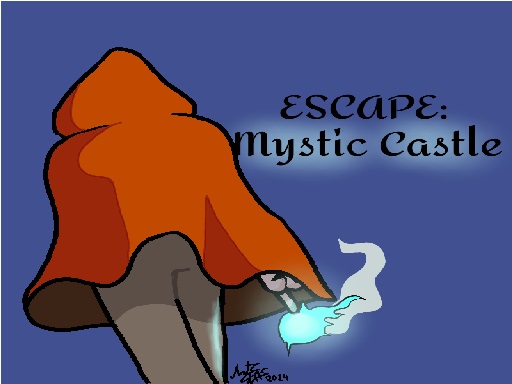
4.3
Escape Mystic Castle Mobile version
Use touch controls on screen to play. Initially, two squares on the left represent left and right movement buttons. A single square on the right acts as the jump button.
7,347

4.3
Challenge 456: Squid Game 3D
Enjoy challenging puzzle games and dynamic shooting experiences in a thrilling 3D environment. Engage in strategic attacks, share your journey with fellow players, and survive in a competitive, multiplayer setting. This isn't a straightforward game; it's about persistence, strategy, and teamwork in a world filled with challenges and dangers.
7,615

4.2
Battle Of Heros
Click on any available unit to place it on the field.
6,737

4.0
Melodys Adventure
Use WASD or arrow keys to move your character around the game world. Navigate through various environments by pressing these keys to go left, right, up, or down. Adjust your movement speed and direction smoothly to explore maps, dodge obstacles, and reach objectives efficiently.
7,033

4.1
Search for Treasure 2
On mobile, tap to move your player, collecting coins while dodging sharks and jellyfish. On desktop, left-click to move, gather coins, and avoid hazards like sharks and jellyfish.
6,037

5.0
Survival Race
Drive your car carefully, dodging gaps and outsmarting other drivers to win. Gather coins, bump into competitors, and execute tricks to finish challenges and upgrade to superior cars.
6,914

4.0
Kaka Adventure
Navigate using A and D keys or Left and Right arrows. Leap with Space, W, or the Up arrow key.
3,842

4.2
Christmas Rush : Red and Friend Balls
Drag all the colorful balls towards the Christmas gift by clicking them with your left mouse button or tapping on a mobile device. The goal is to move each ball until it reaches the gift, completing the level when all are inside.
6,815

4.2
Battle of the Battles
Click to place players, strategically positioning them across the map for optimal coverage and resource management. Each click assigns a player to a specific location, initiating their tasks and interactions with the environment and other elements within the game. Adjust placements as needed to adapt to changing conditions and challenges.
7,041

4.5
Penguin Adventure 2
In this game, on PC, use up and down arrows to jump and move downwards, and press J to throw bullets. For mobile devices, tapping the buttons moves your character.
4,577