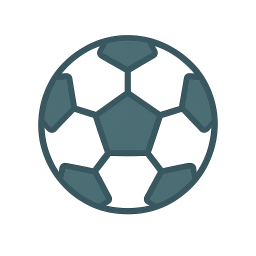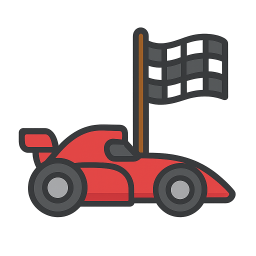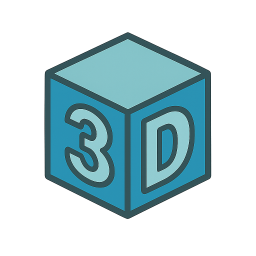Popular Games
Newest Games

★ 4.8
Quiz Mix
Use your mouse to interact with the game elements directly by clicking, dragging, or hovering over objects to perform actions, navigate through levels, and respond to in-game prompts. This hands-on approach allows for intuitive exploration and engagement within the game environment.
3,222

★ 4.4
Nightmare Couple Eternal Love
Left Mouse Button Click initiates primary actions in the game, such as selecting items, attacking enemies, or interacting with objects. It serves as the main tool for player engagement and decision-making.
6,838
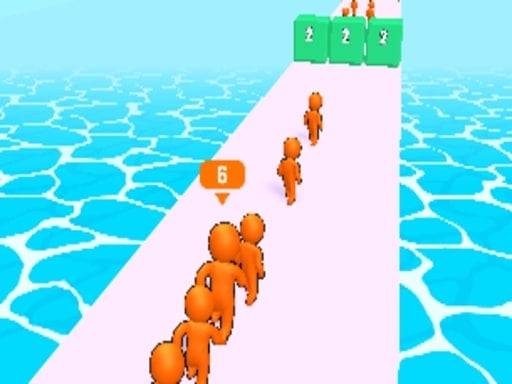
★ 4.3
Leader Follow
Click or tap the screen to interact and play
4,498

★ 4.3
Jump Tarzan
Desktop: Click and hold the left mouse button to grab a vine, then release to swing to the next. Mobile: Tap and hold the screen to grab a vine, release your finger to swing to the next one.
6,186

★ 4.8
11111111
Click or tap on the screen to interact and play.
3,451

★ 4.2
Battling Zombies
In this plant synthesis game, players grow and combine different plants that automatically defend against incoming monsters. As you progress, new plant types become available, each with unique abilities. Confront various powerful bosses using your strategically cultivated plant army.
7,674

★ 4.2
Get Ready With Me Concert Day
Use your mouse to control the character, clicking to interact with objects and navigate through the game environment.
7,374

★ 4.9
Craft Conflict
Navigate the cursor across the screen to move. Approach ruins to build combat towers there. Enter the unit purchase zone to summon soldiers. Destroy enemy towers to capture them, repairing yours as needed.
5,689

★ 4.1
2048 Magical Number
Click or tap the screen to interact and progress in the game.
6,846

★ 4.3
Jungle Animal Hair Salon
Click or tap on the screen to interact and play. Use these inputs to navigate through the game, trigger actions, and engage with elements within the environment.
6,509

★ 4.3
Cube Tower Stack 3D
Click or tap the screen to interact and progress through the game. Use these inputs to trigger actions, solve puzzles, and navigate levels.
6,467

★ 4.1
Big Donuts Mania
Arrange the items in a sequence following specific rules or patterns provided in the game. This could involve matching colors, shapes, or numbers to unlock levels or achieve goals. Focus on observing the given sequences and applying logic to continue the pattern correctly.
4,585

★ 4.2
Super Dog Hero Dash
Click or tap on the screen to interact and play.
4,426

★ 4.7
Melodys Adventure 2
Navigate using arrow keys for left, right, up, down movements or utilize W for up, A for left, D for right controls.
5,749

★ 4.5
Sharpshooter
Sharpshooter utilizes wall bounce to redirect shots, changing routes dynamically. Eliminate all enemies on the map to complete each level.
4,355

★ 4.2
Battle Of Heros
Click on any available unit to place it on the field.
6,737
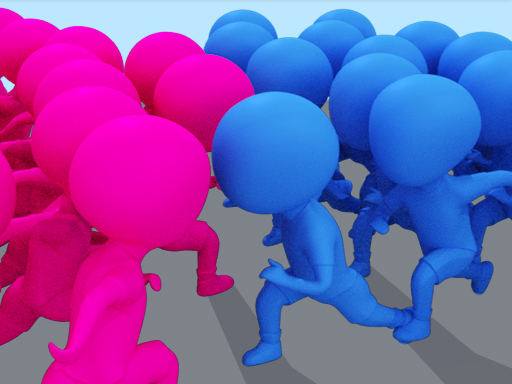
★ 4.1
Count Master: Crowd Runner 3D
Click or tap on the screen to interact with the game elements. Use these inputs to progress through levels or complete objectives as directed.
6,957

★ 4.3
Challenge 456: Squid Game 3D
Enjoy challenging puzzle games and dynamic shooting experiences in a thrilling 3D environment. Engage in strategic attacks, share your journey with fellow players, and survive in a competitive, multiplayer setting. This isn't a straightforward game; it's about persistence, strategy, and teamwork in a world filled with challenges and dangers.
7,615

★ 4.9
Skyblock Parkour Easy Obby
Navigate using arrow keys for the Obby character and WASD for the Girl Friend in both mobile and desktop versions for smooth playability across devices.
3,793

★ 4.5
Food Slicer Food Cutting Game
Click or tap on the screen to interact and play. Use mouse clicks for desktops or taps for mobile devices to engage with the game elements and proceed through levels or challenges.
3,622
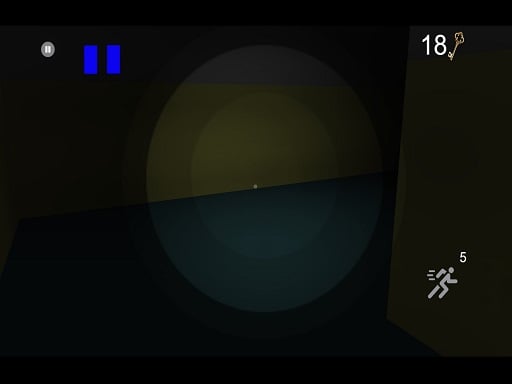
★ 4.9
Anderson o Chapeleiro
W moves character forward to reach the freight area. S moves character backward towards the trains. D makes the character move left. A makes the character move right. Holding SHIFT allows the character to use an energy drink for a speed boost. Pressing Q opens the settings menu or skips an intro.
4,815

★ 4.2
Owl Hunter
For Android devices, simply tap and hold the screen using your finger. For PCs, achieve the same effect by holding down the left mouse button.
5,970

★ 4.5
Lovely Couple Wedding Photo
Click or tap on the screen to interact and progress in the game.
7,000

★ 4.8
Monster Girls High School Squad
Left Mouse Button Click initiates primary actions in the game such as attacking enemies, interacting with objects, or selecting items in the inventory. This simple yet effective command allows for quick response times and intuitive gameplay, enhancing user experience by making critical actions easily accessible.
6,480

★ 4.3
Afroman Dinofriends
Navigate using D for forward, A for backward, W to jump, and K to fire. These controls will help you enjoy the thrilling gameplay experience.
7,768

★ 4.4
Plants vs Zombies Coloring
In Mouse, players assume roles of tiny mice navigating through a cheese-filled maze. Each player selects a mouse pawn and moves it around the board according to dice rolls. The objective is to gather as much cheese as possible while avoiding the larger, predatory cat. Cheese pieces are scattered across the board, and capturing them earns points. The challenge arises when the cat appears, chasing mice in an attempt to eat them, converting their points into negative scores. The game combines luck from dice rolls with strategic thinking about where to move for safety and cheese. Players must balance risk-taking to gain more cheese against playing cautiously to avoid the cat. The game ends when all cheese is collected or the cat has eaten enough mice to trigger an end condition. The player with the most points at the end wins.
5,968

★ 4.5
Ratomilton Red Light Green Light
In mouse only gameplay, players navigate and interact entirely through their computer mouse. Clicking, dragging, and hovering over elements within the game world serve as the primary means of control. This setup challenges players to develop precision and timing, focusing solely on visual cues and spatial awareness to achieve objectives.
4,117

★ 4.7
Rushy Racing
Click or tap the screen to interact and progress through the game. Use these inputs to trigger actions, solve puzzles, and navigate levels.
3,462

★ 4.6
Infantry Attack:Battle 3D FPS
Use WASD keys to move your character around the game environment. Click to shoot, aiming for targets or enemies that appear on screen. Adjust your movement to dodge obstacles and ensure accurate shooting for effective gameplay.
3,433

★ 4.1
Grimace Monster Dop Story
Click or tap on the screen to interact with the game elements. Use these inputs to progress through levels or achieve objectives as directed by the in-game instructions.
5,571

★ 4.7
Blue spheres
a d s w controls movement: a moves left, d moves right, w jumps, s crouches. m manages inventory, toggling items or weapons. r reloads the weapon if applicable. p pauses the game, offering options like saving or quitting.
7,150

★ 4.0
Cube Stack 2048
Tap or mouse click to interact with the game elements to play
6,983

★ 5.0
Cut the Grass Cutting Grass
Click or tap on the screen to interact and play. Use these inputs to navigate through the game, trigger actions, and make selections. Engage with elements by pointing and clicking for a straightforward and intuitive experience.
4,534

★ 4.0
Royal Rebellion Punk Magic
In this game, players use either a mouse click for computers or a touch on the touchscreen for mobile devices to control their actions within the game.
5,962

★ 4.2
Connect Water puzzle
Click or tap the screen to interact and progress in the game.
4,442

★ 4.9
King of Majesty
Control Desktop Click the left mouse button to jump, propelling your character upward. Mobile Tap the screen to jump, making your character leap into the air.
7,911

★ 4.5
CircleFly
Control the circular object by tapping the screen to start its movement to the right. It keeps moving in that direction until it hits a wall. Upon collision with a wall, it switches direction to the left. After changing direction, you must
5,985

★ 4.6
Pinball Football Champion
Click to control your player to pass the ball accurately, then click again to shoot it directly into the goal.
7,096
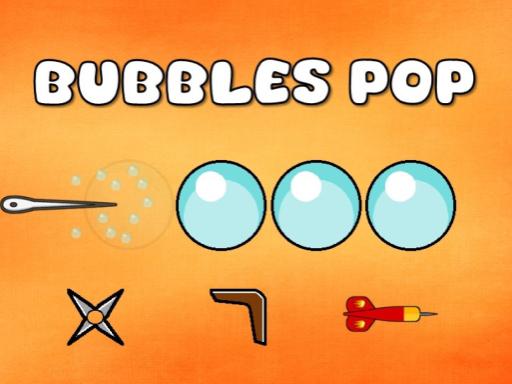
★ 4.9
Bubbles Pop Challenge
Use mouse or touch to drag weapons and release them towards targets for attack.
4,064

★ 4.2
Baby Taylor Thanksgiving Cooking
Click or tap on the screen to interact with the game elements. Each click or tap will trigger actions within the game, such as selecting items, making characters move, or responding to in-game prompts. This interaction method allows for direct engagement, enabling players to control the game's progression effortlessly.
7,586

★ 4.6
Vampire Girl Dress Up
Click or tap on the screen to interact and play.
4,547

★ 4.1
Love In Style
Click and drag using your mouse to interact with elements within the game, guiding characters or selecting options to progress through levels and achieve objectives.
5,102

★ 4.5
Idle Restaurant Tale
Game control remains intuitive; simply tap the machines to operate them and tap the foods to manage their production or delivery, completing game levels efficiently.
7,260

★ 4.3
2048 The King Return
Click or tap the screen to interact and progress through the game. Use these inputs to respond to in-game prompts and solve challenges.
4,318

★ 4.1
Thief Escapes
Click or tap on the screen to interact and play. Use these inputs to navigate through levels, select options, or trigger actions within the game environment.
7,468

★ 4.5
Taylor And Jessica Christmas Party
Click or tap on the screen to interact and progress through the game. Use these inputs to trigger actions, solve puzzles, and navigate levels.
5,553

★ 4.7
Army Commander Craft
Click or tap the screen to interact and progress through the game. Use these inputs to respond to in-game prompts, solve puzzles, and navigate levels.
3,333

★ 4.1
Here Your Pizza
Click or tap on the screen to interact and play. Use these inputs to navigate through the game, trigger actions, and engage with elements within the game environment. This direct interaction method provides an intuitive way for players to control their experience and progress through levels or challenges.
6,202
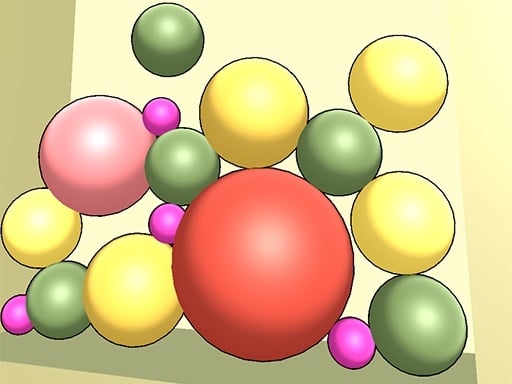
★ 4.6
Merge Color 2D
Click or tap on the screen to interact and progress in the game. Use these inputs to trigger actions, select options, or control elements within the game environment.
5,043

★ 4.5
Truck Parking Game
Click or tap the screen to interact and progress through the game. Use these inputs to trigger actions, select options, and navigate within the game environment.
6,998

★ 4.6
Farm of Words
Click or tap the screen to interact and progress through the game.
7,773

★ 4.4
Drive Dead 3D
In this game, player one controls movement using the right and left arrow keys. For player two, movement is controlled with the A and D keys. This setup allows for easy navigation and interaction within the game environment, enhancing accessibility for players.
3,693

★ 4.1
Whack e m All
Click your left mouse button or tap on the screen to hit moles as they pop up from their holes. Earn points for each successful hit. Lose points for missed moles or hitting them late. Speed increases with each level, making it harder to react in time.
6,200

★ 4.3
Halloween crosswords HTML5
Click or tap on the screen to interact and play.
7,953

★ 4.7
TikTok Floral Trends
Use your mouse for gameplay on desktop computers and touch screen taps for mobile devices.
4,995

★ 4.2
Fruits Juice Runner
Click or tap on the screen to interact and progress in the game.
7,841

★ 4.1
BreakOid Game
Use the mouse to slide the paddle left or right to keep the ball in play. On mobile, tap the paddle first, then swipe across the screen to move it swiftly and hit the ball accurately.
5,413

★ 4.4
Skibidi Toilet Shooter
Desktop: Use arrow keys to move, spacebar to shoot; alternatively, use on-screen buttons for movement and shooting. Mobile: Utilize on-screen arrow buttons for moving and tapping to shoot.
4,587
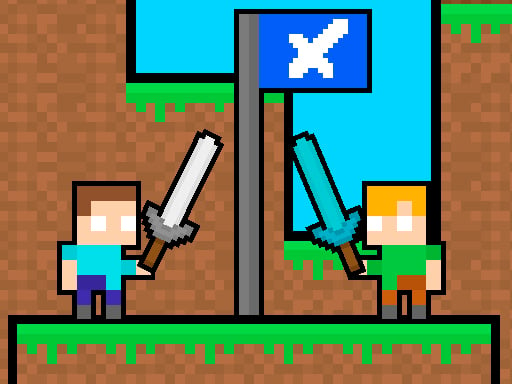
★ 4.1
Friends Battle Swords Drawn
The red team uses WASD keys to move, while the blue team navigates with arrow keys. Both teams aim to secure their flag for 20 seconds. Players can eliminate opponents by pressing 'S' or the 'DOWN ARROW'.
7,122

★ 4.2
Christmas Rush : Red and Friend Balls
Drag all the colorful balls towards the Christmas gift by clicking them with your left mouse button or tapping on a mobile device. The goal is to move each ball until it reaches the gift, completing the level when all are inside.
6,815

★ 4.9
Bride Wedding Hair Design
Click or tap to play Use the mouse for all actions in this game Click to complete cooking steps and decorate banana splits
7,772

★ 4.2
Test Drive Unlimited Game
Click or tap on the screen to interact and play. Use these inputs to navigate through the game, trigger actions, and make selections. This direct interaction provides an intuitive way to engage with the game's elements.
6,112

★ 4.6
DIY Locker
Use the mouse or finger to tap and drag items to decorate locker spaces, customize designs by selecting from a variety of themes and decorations to personalize each area.
6,333

★ 4.6
Raft Evolution
Movement uses WASD keys. Jump with the spacebar. Attack using the left mouse button. Select the hook tool with the right mouse button. Access inventory with T. Start crafting with Y. Cancel any building action using the right mouse button. Rotate buildings with Q.
4,642

★ 4.6
Shark Dominance io
PC players control movement using the mouse for speed and the 'D' key for direction. On mobile, touch controls are used for both speed and directional movement with a secondary touch for additional actions.
5,413

★ 4.3
Candy Balls
Click or tap on the screen to interact and play.
3,510

★ 4.0
Boom Stick Bazooka 2 Puzzles
The goal is to defeat all enemies using only 3 shots from your bazooka. Destroy enemy structures and target stickmen by hitting them with heavy objects or detonating nearby barrels. Aim and fire using the mouse or tap to shoot on touchscreen devices.
6,822
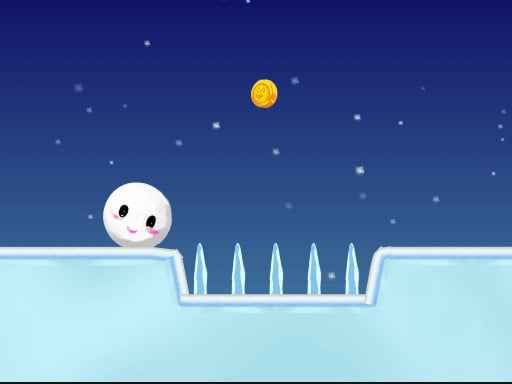
★ 4.3
SnowBall Adventure
Use the right arrow key to advance your character forward in the game. Press the left arrow key to move your character backward. Tap the spacebar to make your character jump, allowing you to clear obstacles or reach higher platforms.
3,874

★ 4.6
Bus Simulator 3D Bus Coach
Click or tap on the screen to interact and play. Use these inputs to navigate through levels, select options, and engage with elements within the game environment.
4,924

★ 4.1
Euro Freekick Frenzy
Press SPACE to aim at targets. Release SPACE to shoot.
3,641

★ 4.8
Bank Robbery Puzzle Shooter
Click or tap on the screen to interact with the game elements. This action triggers various responses depending on where you click within the game environment, such as selecting items, progressing through levels, or making characters perform actions. Use these clicks strategically to solve puzzles, defeat enemies, and achieve objectives.
6,257

★ 4.4
Avoid the Sharks
In this game, control your swimmer by touching the screen to move left or right, avoiding approaching sharks. On desktops, utilize the mouse to direct your swimmer's movements, swiftly shifting left and right to dodge the hungry sharks.
5,760

★ 4.0
Duck X Target
Use the mouse or finger to move the sight. Left mouse click or tap shoots.
5,876

★ 4.4
Sprunki Gangster Mafia
Tap the screen to start the game and continue tapping to control your character's actions or movements. Each tap can represent a jump, attack, or interaction depending on the game's context. Tapping strategically will help you overcome challenges and progress through levels.
5,935

★ 4.3
Sorcerer Mahjong Marvels
In Sorcerer Mahjong Marvels, use your mouse or touchpad to move around the board. Select tiles for matching by clicking or tapping on them. Utilize the hint button for assistance or extend your playtime by clearing levels efficiently.
4,748

★ 4.6
Cooking Trendy
Delight customers with perfectly prepared meals. Upgrade your restaurant and kitchen appliances using earned gold from each level. Unlock new, delicious ingredients and condiments. Learn business and quality service skills through engaging cooking tasks. Expand your culinary empire by mastering each challenge.
3,949

★ 4.4
Zend Bomber
Click on the screen to interact in PC mode or tap to engage in Mobile mode.
4,068

★ 4.7
Free Fly
Tap the screen to make the bee soar upwards. Avoid clouds and obstacles by skillfully navigating. Collect honeycombs to boost your score. Stay aloft for as long as possible while gathering honeycombs for high scores.
7,394

★ 4.3
MultiplArrow
Click or tap the screen to interact and progress in the game.
4,392

★ 4.0
PAL Hunter
Tap the ball using the up arrow key on your desktop to throw it at the monsters. Swipe the right or left side of the screen or press the corresponding arrow keys on your desktop to move sideways. Collect all the pals to become a Monster Master.
5,820

★ 4.8
Stupid Zombies Online
Hold the button to aim your shot, and release the button to fire. The longer you hold, the more precise your aim becomes, allowing for accurate targeting. Release quickly for a faster, less precise shot or hold longer for precision.
5,422

★ 4.5
The Crazy Dentist wojak game
Click or tap on the screen to interact and progress through the game. Use these inputs to trigger events, select options, and control elements within the game environment.
3,092

★ 4.5
Galaxy Wars
Desktop: Click and hold the left mouse button, then drag to navigate. Mobile: Touch the screen and drag to move around.
5,766

★ 4.3
Run and Shoot: GOAL!
Player movement uses left and right arrow keys to move left and right, spacebar to jump. For ball movement, use the same left and right arrow keys. Scoring a goal advances you to the next level.
5,517

★ 4.4
Messi vs Ronaldo KTT
Swipe to kick and hit blocks. Reveal power-ups and hidden paths. Uncover your team's logo for victory.
5,247

★ 4.4
Pedicure Nail Salon
Click or tap on the screen to interact and play.
5,142

★ 4.6
Space Attack Galaxy
Welcome Captains to the Dice Mini-game revival along with an engaging word mini-game Introducing a formidable new boss and an exciting ranking event lasting three weeks Stay tuned for more details
3,255

★ 4.3
Dark Assassin
Use "Arrow Buttons" or "WASD" to move the player character. Navigate through levels by directing the player left, right, up, or down using these controls. Adjust your strategy based on obstacles and challenges within each level.
4,228

★ 4.8
Butterfly Jigsaw Puzzle
In Drag and Drop, players engage by selecting items on the screen with a mouse or touch and moving them to designated areas or over targets. This action-oriented gameplay encourages strategic thinking as players must consider the best placement for each item to solve puzzles or complete objectives efficiently. Interaction is straightforward, focusing on precision and planning to achieve success in various challenges.
4,837

★ 4.7
Fisherman Fortune
Touch the screen or click with the mouse to collect fish.
3,294

★ 4.2
Battle of the Battles
Click to place players, strategically positioning them across the map for optimal coverage and resource management. Each click assigns a player to a specific location, initiating their tasks and interactions with the environment and other elements within the game. Adjust placements as needed to adapt to changing conditions and challenges.
7,041

★ 4.6
Solitaire: Spider and Klondike
Click or tap the screen to interact and advance in the game. Use these inputs to respond to in-game prompts or activate elements.
6,171

★ 4.3
HALLOWEEN 2024 FPS SHOOTER
Use WASD keys to move your character in the game world. Aim and shoot using your mouse. Adjust your position with the WASD keys to navigate through levels and target enemies or objects by pointing and clicking with your mouse.
4,517
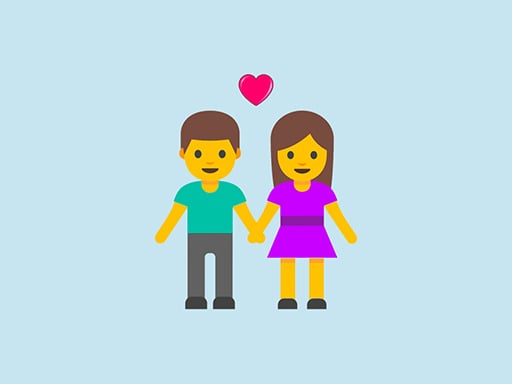
★ 5.0
Love match Compatibility test
Click or tap on the screen to interact and progress through the game. Each click or tap triggers actions, advances the storyline, or selects options depending on the game's context. Use these inputs to solve puzzles, make choices, and engage with the game environment.
6,366

★ 4.8
Fall Race 3D Game
Click or tap on the screen to interact and progress in the game. Use these inputs to respond to in-game prompts, select options, and trigger events. Engage with characters and objects by simply clicking or tapping where indicated. This direct interaction guides you through the gameplay experience, making it intuitive and accessible.
7,472

★ 4.6
Play In Mall
In this game, players use either PC controls or mobile touchscreen controls. On PC, WASD or arrow keys move the character, while mouse clicks handle rotation, shooting, and selecting. For mobile devices, a bottom-left touch joystick moves the character. A bottom-right joystick rotates and shoots simultaneously. Upper-left touch for shooting, and upper-right touch for rotating provides alternative control options, enhancing accessibility and gameplay experience across different devices.
4,689

★ 4.0
Cartoon Bricks Vip
Hold the screen to aim and swipe to shoot the ball. Position yourself strategically for optimal angles to break bricks. Bricks disappear when their durability hits zero. Avoid letting any brick touch the bottom; doing so ends the game. Control the ball's direction with your movements.
4,943

★ 4.7
Dessert Stack Run
Click or tap on the screen to interact and progress through the game.
3,235

★ 4.1
Epic Prankster: Hide and shoot
Swipe the touchscreen to control the character's movements and interact with the environment. Touch and hold for special actions or abilities. Explore by tapping on different areas to uncover secrets and progress through levels.
7,645

★ 4.7
Flick n Goal
Drag the mouse to aim and control the power, then release to hit the ball and move players accordingly. Adjust your aim for different distances and angles to master the game.
3,790