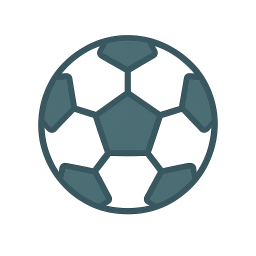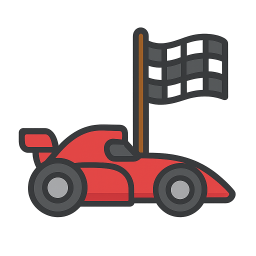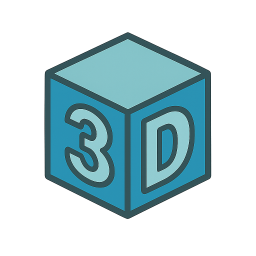Popular Games
Newest Games

★ 4.6
Bus Simulator 3D Bus Coach
Click or tap on the screen to interact and play. Use these inputs to navigate through levels, select options, and engage with elements within the game environment.
4,924

★ 4.9
Bride Wedding Hair Design
Click or tap to play Use the mouse for all actions in this game Click to complete cooking steps and decorate banana splits
7,772

★ 4.2
Super Dog Hero Dash
Click or tap on the screen to interact and play.
4,426

★ 4.8
Stunt Planes
Arrow keys for player 1 to turn left, right, up, and down. Press X for booster and C for break. Use Space for power-up and N to adjust camera view. Pause with P or Escape. WASD keys for player 2 to move similarly. Customize controls as preferred.
6,070

★ 4.0
Royal Rebellion Punk Magic
In this game, players use either a mouse click for computers or a touch on the touchscreen for mobile devices to control their actions within the game.
5,962

★ 5.0
Chibi Doll Hidden Stars
Use your mouse to interact with the game elements. Click, drag, or move the mouse to control actions within the game, navigating characters or selecting options to progress.
3,315

★ 4.9
Ghostly Sniper
Click or tap on the screen to interact and play. Use these inputs to navigate through levels, select options, or trigger actions within the game environment.
6,790

★ 4.7
Blue spheres
a d s w controls movement: a moves left, d moves right, w jumps, s crouches. m manages inventory, toggling items or weapons. r reloads the weapon if applicable. p pauses the game, offering options like saving or quitting.
7,150

★ 4.8
11111111
Click or tap on the screen to interact and play.
3,451

★ 4.3
MultiplArrow
Click or tap the screen to interact and progress in the game.
4,392

★ 4.4
Messi vs Ronaldo KTT
Swipe to kick and hit blocks. Reveal power-ups and hidden paths. Uncover your team's logo for victory.
5,247

★ 4.1
Tank Soccer Battle 1 2 3 4 Player
Green Tank: Move with WASD, fire with Q. Blue Tank: Navigate using Arrow Keys, shoot with P. Yellow Tank: Control by pressing UHJK, attack with M. Red Tank: Maneuver with FCVB, release firepower using N.
7,197

★ 4.1
Renovation!
Click or tap on the screen to interact and play. Use mouse clicks for desktops or touch taps for mobile devices to engage with the game elements and proceed through the levels or activities.
7,674

★ 4.1
Search for Treasure 2
On mobile, tap to move your player, collecting coins while dodging sharks and jellyfish. On desktop, left-click to move, gather coins, and avoid hazards like sharks and jellyfish.
6,037

★ 4.4
Influencers Aesthetic Fashion Challenge
Left Mouse Button Click selects or interacts with elements in the game world. It can be used to pick up items, attack enemies, or activate objects.
5,681

★ 4.2
Tetris Lite
Use arrow keys to rotate pieces or speed up their descent.
3,227

★ 4.4
Sweet Cotton Candy Maker
Tap the screen to start playing and interact with the game elements. Each tap will trigger actions within the game, such as moving characters or making selections. Continue tapping to progress through levels and complete objectives.
4,233

★ 4.8
Bank Robbery Puzzle Shooter
Click or tap on the screen to interact with the game elements. This action triggers various responses depending on where you click within the game environment, such as selecting items, progressing through levels, or making characters perform actions. Use these clicks strategically to solve puzzles, defeat enemies, and achieve objectives.
6,257

★ 4.8
Stupid Zombies Online
Hold the button to aim your shot, and release the button to fire. The longer you hold, the more precise your aim becomes, allowing for accurate targeting. Release quickly for a faster, less precise shot or hold longer for precision.
5,422

★ 4.2
Battle Of Heros
Click on any available unit to place it on the field.
6,737

★ 4.3
Merge Racer Stunts Car
Click or tap the screen to interact and progress through the game. Use these inputs to respond to in-game prompts and navigate challenges.
5,933

★ 4.3
Soccer Hero
Press buttons to move characters and perform kicks, enhancing interaction and control in the game.
3,946

★ 4.4
Plants vs Zombies Coloring
In Mouse, players assume roles of tiny mice navigating through a cheese-filled maze. Each player selects a mouse pawn and moves it around the board according to dice rolls. The objective is to gather as much cheese as possible while avoiding the larger, predatory cat. Cheese pieces are scattered across the board, and capturing them earns points. The challenge arises when the cat appears, chasing mice in an attempt to eat them, converting their points into negative scores. The game combines luck from dice rolls with strategic thinking about where to move for safety and cheese. Players must balance risk-taking to gain more cheese against playing cautiously to avoid the cat. The game ends when all cheese is collected or the cat has eaten enough mice to trigger an end condition. The player with the most points at the end wins.
5,968

★ 4.0
Organize It
Click or tap on the screen to interact and progress in the game.
7,572

★ 4.7
TikTok Floral Trends
Use your mouse for gameplay on desktop computers and touch screen taps for mobile devices.
4,995

★ 4.8
Fall Race 3D Game
Click or tap on the screen to interact and progress in the game. Use these inputs to respond to in-game prompts, select options, and trigger events. Engage with characters and objects by simply clicking or tapping where indicated. This direct interaction guides you through the gameplay experience, making it intuitive and accessible.
7,472

★ 4.8
Baby Panda Animal Farm
Click or tap on the screen to interact and progress through the game. Use these inputs to trigger actions, select options, and navigate within the game environment. This simple input method allows for easy engagement and control.
7,375

★ 5.0
Bartender: The Right Mix
Click to select items from your inventory. Hold and drag to pour contents into containers or onto designated areas. Shake the selected item or container by clicking and holding then releasing to mix or activate effects.
5,013

★ 4.7
Free Fly
Tap the screen to make the bee soar upwards. Avoid clouds and obstacles by skillfully navigating. Collect honeycombs to boost your score. Stay aloft for as long as possible while gathering honeycombs for high scores.
7,394

★ 4.1
Love In Style
Click and drag using your mouse to interact with elements within the game, guiding characters or selecting options to progress through levels and achieve objectives.
5,102

★ 4.3
Run and Shoot: GOAL!
Player movement uses left and right arrow keys to move left and right, spacebar to jump. For ball movement, use the same left and right arrow keys. Scoring a goal advances you to the next level.
5,517

★ 4.7
Cosmo Pet Starry Care
In this game, players use a computer mouse to click for control on PCs, while on touchscreens, a simple tap serves the same purpose, making navigation intuitive and accessible across different devices.
4,535

★ 4.3
Cube Tower Stack 3D
Click or tap the screen to interact and progress through the game. Use these inputs to trigger actions, solve puzzles, and navigate levels.
6,467

★ 4.8
Catch Him
Click or tap the screen to interact and progress through the game. Use these inputs to trigger events, select options, and control actions within the game environment.
7,641

★ 4.5
Skibidi Toilet Soccer
Click or tap the screen to interact and progress through the game. Use these inputs to trigger actions, solve puzzles, and navigate levels. Engage with the environment by selecting options or characters as prompted. Continue exploring to discover new elements and challenges.
4,047

★ 4.1
Dragonz Escape
for mobile use touch screen swiping for movement and tapping for actions for pc use arrow keys for movement and mouse clicks for interactions
5,565

★ 4.2
Get Ready With Me Concert Day
Use your mouse to control the character, clicking to interact with objects and navigate through the game environment.
7,374

★ 4.4
Drive Dead 3D
In this game, player one controls movement using the right and left arrow keys. For player two, movement is controlled with the A and D keys. This setup allows for easy navigation and interaction within the game environment, enhancing accessibility for players.
3,693
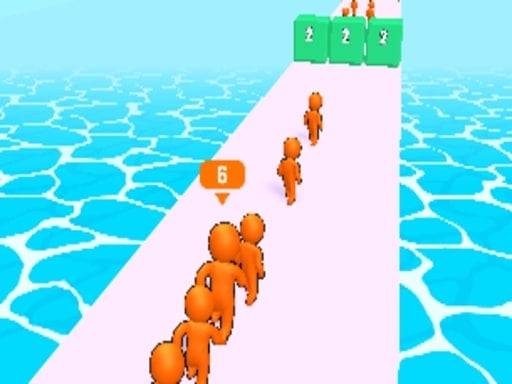
★ 4.3
Leader Follow
Click or tap the screen to interact and play
4,498

★ 4.0
PAL Hunter
Tap the ball using the up arrow key on your desktop to throw it at the monsters. Swipe the right or left side of the screen or press the corresponding arrow keys on your desktop to move sideways. Collect all the pals to become a Monster Master.
5,820

★ 4.4
Nightmare Couple Eternal Love
Left Mouse Button Click initiates primary actions in the game, such as selecting items, attacking enemies, or interacting with objects. It serves as the main tool for player engagement and decision-making.
6,838

★ 4.8
Space Guardian
To control the spaceship, click anywhere on the screen for it to move towards that location. Alternatively, use WASD, arrow keys, or a gamepad joystick. Fire rockets by pressing SPACE, J, K, or LeftCTRL.
7,396

★ 4.2
Test Drive Unlimited Game
Click or tap on the screen to interact and play. Use these inputs to navigate through the game, trigger actions, and make selections. This direct interaction provides an intuitive way to engage with the game's elements.
6,112

★ 4.2
Connect Water puzzle
Click or tap the screen to interact and progress in the game.
4,442
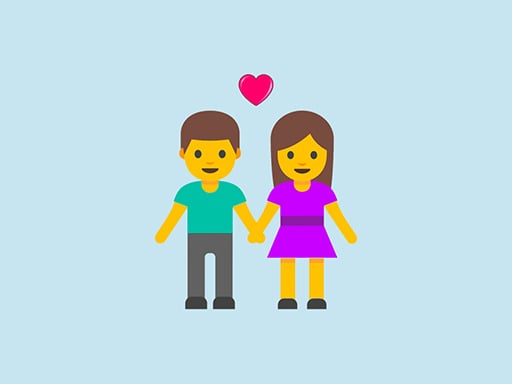
★ 5.0
Love match Compatibility test
Click or tap on the screen to interact and progress through the game. Each click or tap triggers actions, advances the storyline, or selects options depending on the game's context. Use these inputs to solve puzzles, make choices, and engage with the game environment.
6,366
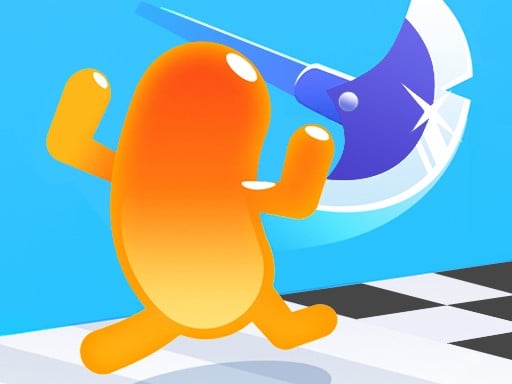
★ 4.5
Blob Giant Rush
Slide left or right to move blob man and steer clear of obstacles as they appear on the path.
3,474

★ 4.3
2048 The King Return
Click or tap the screen to interact and progress through the game. Use these inputs to respond to in-game prompts and solve challenges.
4,318

★ 4.1
Big Donuts Mania
Arrange the items in a sequence following specific rules or patterns provided in the game. This could involve matching colors, shapes, or numbers to unlock levels or achieve goals. Focus on observing the given sequences and applying logic to continue the pattern correctly.
4,585

★ 4.3
Dark Assassin
Use "Arrow Buttons" or "WASD" to move the player character. Navigate through levels by directing the player left, right, up, or down using these controls. Adjust your strategy based on obstacles and challenges within each level.
4,228

★ 4.8
Flappy Twist
Click or tap on the screen to interact with the game elements. Each touch triggers actions, such as selecting items, making characters move, or responding to in-game prompts. Use these interactions to progress through levels or achieve objectives.
5,395

★ 4.8
Liga Super Malaysia
In Guna Tetikus players take on the role of a character with the ability to manipulate their environment through touch. By tapping on objects or characters within the game world, players can interact, solve puzzles, and navigate challenges. Each tap triggers an action that can move objects, alter states, or reveal hidden elements essential for progression. The game encourages exploration and experimentation as players discover the full extent of their tactile abilities. Through these interactions, players uncover the story behind the character's unique power and its implications in the game's universe.
5,343

★ 4.4
Extreme Stunt Car
Navigate using W for forward, A for left, S for backward, and D for right or alternatively use the up arrow to go forward, left arrow to turn left, down arrow to move backward, and right arrow to turn right.
5,417

★ 4.4
Avoid the Sharks
In this game, control your swimmer by touching the screen to move left or right, avoiding approaching sharks. On desktops, utilize the mouse to direct your swimmer's movements, swiftly shifting left and right to dodge the hungry sharks.
5,760

★ 4.4
Pedicure Nail Salon
Click or tap on the screen to interact and play.
5,142
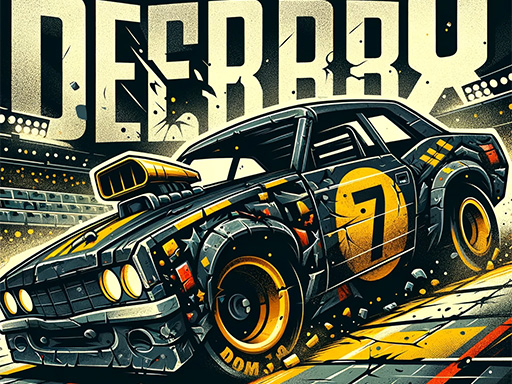
★ 4.3
Demolition Derby Car 3d
Navigate using the arrow keys on your keyboard to control the movement of the character or object in the game. Use the up arrow to go forward or upwards, down arrow for going backward or downwards, left arrow to move left, and right arrow to move right. Adjust your strategy by combining these movements to overcome challenges and achieve objectives within the game.
4,337

★ 4.9
Runner Slapper
Click or tap the screen to interact and progress through the game. Use these inputs to trigger actions, solve puzzles, and navigate challenges.
4,305

★ 4.8
Speedy Bartender
Mobile Touch PC Mouse allows players to navigate and interact with the game using either touch gestures on mobile devices or mouse clicks and movements on PCs. For mobile users, swiping, tapping, and pinching provide intuitive controls for movement, selection, and interaction within the game world. On PCs, the precision of the mouse offers enhanced control over characters and camera angles, enabling more strategic play. Both platforms support seamless switching between touch and mouse functionalities, ensuring accessibility and adaptability for all players regardless of their device preference.
5,146

★ 4.3
Candy Balls
Click or tap on the screen to interact and play.
3,510

★ 4.5
Air Space Shooter
In this game, players tap the screen to move their character and drag to aim and shoot.
4,644

★ 4.2
Fruits Juice Runner
Click or tap on the screen to interact and progress in the game.
7,841

★ 4.1
Doge Bottle
In Doge Bottle, players must strategically sort various puzzle icons into the bottle. The goal is to fill the bottle without causing an overflow. Each incorrectly placed icon can lead to the bottle overflowing, resulting in failure. Success comes from careful planning and quick decision-making as more icons continuously appear.
7,645

★ 4.8
Skate Boy
Click or tap on the screen to interact and play.
6,385

★ 4.2
Hill Climb Race
On Desktop, press D to move right and A to move left. On Mobile, tap the corresponding arrow buttons on screen to control your car's direction.
6,492

★ 4.5
The Crazy Dentist wojak game
Click or tap on the screen to interact and progress through the game. Use these inputs to trigger events, select options, and control elements within the game environment.
3,092

★ 4.0
Cube Stack 2048
Tap or mouse click to interact with the game elements to play
6,983

★ 4.6
Space Attack Galaxy
Welcome Captains to the Dice Mini-game revival along with an engaging word mini-game Introducing a formidable new boss and an exciting ranking event lasting three weeks Stay tuned for more details
3,255

★ 4.7
Melodys Adventure 2
Navigate using arrow keys for left, right, up, down movements or utilize W for up, A for left, D for right controls.
5,749

★ 4.6
Play In Mall
In this game, players use either PC controls or mobile touchscreen controls. On PC, WASD or arrow keys move the character, while mouse clicks handle rotation, shooting, and selecting. For mobile devices, a bottom-left touch joystick moves the character. A bottom-right joystick rotates and shoots simultaneously. Upper-left touch for shooting, and upper-right touch for rotating provides alternative control options, enhancing accessibility and gameplay experience across different devices.
4,689

★ 4.2
Pirate pairs
To restart the level and experience the game again, simply press R. This allows players to retry sections they find challenging without having to start the entire game over, enhancing the accessibility and replayability of the game.
3,817

★ 4.7
Spooky Halloween Jigsaw Puzzle
Interact by clicking and dragging puzzle pieces with your mouse on PC or using your finger on mobile devices to fit them into their correct positions.
7,490
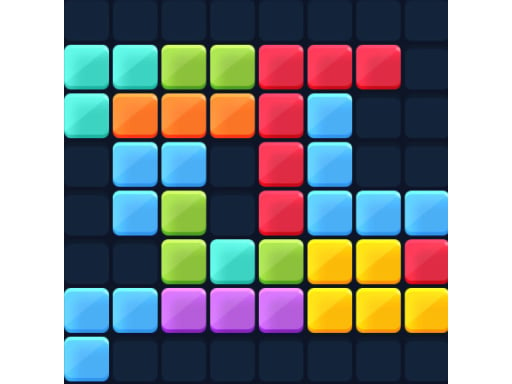
★ 4.9
2020 Plus Block Puzzle
Click or tap on the screen to interact and play.
7,612

★ 4.3
Shaolin Soccer
Click or tap on the screen to interact and play.
5,761

★ 4.5
Speedway Formula Drag 2023
Click the mouse or tap on yellow buttons to steer your car, guiding it along the track to complete levels.
5,553

★ 4.3
Jump Tarzan
Desktop: Click and hold the left mouse button to grab a vine, then release to swing to the next. Mobile: Tap and hold the screen to grab a vine, release your finger to swing to the next one.
6,186

★ 4.7
FLOORLAND CREATOR
In Analog mobile click button gameplay, players navigate through levels by timing their clicks on a moving analog gauge. The goal is to hit specific target values accurately for points. Faster gauges and closer targets increase difficulty. Strategic anticipation and quick reflexes are key.新人玩家通过在移动的模拟仪上定时点击来完成关卡,目标是准确地击中特定的目标值以获得分数。速度更快的仪表和更接近的目标增加了难度。战略性的预判和快速反应是关键。
4,365

★ 4.6
Pinball Football Champion
Click to control your player to pass the ball accurately, then click again to shoot it directly into the goal.
7,096

★ 4.1
Steve SurvivalCraft Easy
Use WASD or swipe to move. Tap P or press attack button to swing your sword and throw it. Double jump allows you to jump twice for better maneuvering.
6,088
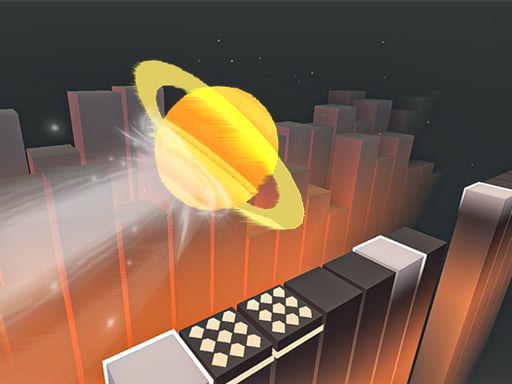
★ 4.9
Bounce Run
Click or tap on the screen to interact and play.
6,069

★ 4.6
Toy Game For Kids
Click or tap on the screen to interact and progress through the game.
5,215

★ 4.7
Gully Cricket
Click or tap on the screen to interact with the game elements, triggering actions, selections, or responses as indicated by the game interface.
7,813

★ 4.2
Hole And Fill Collect Master
Click or tap on the screen to interact and progress through the game. Use these inputs to trigger events, select options, or control characters as indicated by on-screen prompts.
4,402

★ 4.8
Field of Dreams: Simulation Adventure
In Mouse and Click, players navigate through levels by clicking on various objects and solving puzzles using only their mouse. Interaction involves clicking to select items, drag and drop for specific tasks, and double-clicking for unique actions. Each level presents new challenges that require strategic thinking and quick reflexes to complete objectives efficiently.
6,108

★ 4.8
Monster Girls High School Squad
Left Mouse Button Click initiates primary actions in the game such as attacking enemies, interacting with objects, or selecting items in the inventory. This simple yet effective command allows for quick response times and intuitive gameplay, enhancing user experience by making critical actions easily accessible.
6,480

★ 4.6
Blow Them Down
Computer users touch the 'A' key for left movement and 'D' key for right movement to control inhaling and blowing. For phone users, touching the virtual buttons on the screen controls inhaling and blowing.
5,236
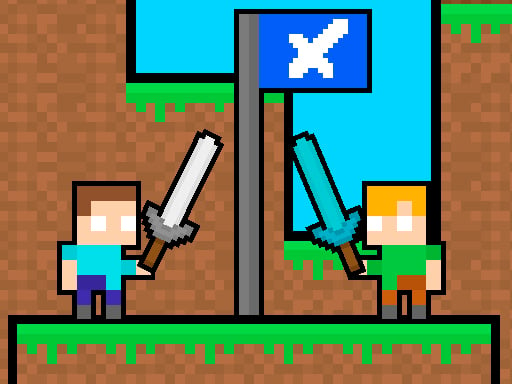
★ 4.1
Friends Battle Swords Drawn
The red team uses WASD keys to move, while the blue team navigates with arrow keys. Both teams aim to secure their flag for 20 seconds. Players can eliminate opponents by pressing 'S' or the 'DOWN ARROW'.
7,122

★ 4.7
Army Commander Craft
Click or tap the screen to interact and progress through the game. Use these inputs to respond to in-game prompts, solve puzzles, and navigate levels.
3,333

★ 4.4
Skibidi Toilet Shooter
Desktop: Use arrow keys to move, spacebar to shoot; alternatively, use on-screen buttons for movement and shooting. Mobile: Utilize on-screen arrow buttons for moving and tapping to shoot.
4,587

★ 5.0
Number Run 3D Casual Game
Click or tap the screen to interact and progress in the game. Use these inputs to respond to in-game prompts and activate elements.
6,050

★ 4.6
Infantry Attack:Battle 3D FPS
Use WASD keys to move your character around the game environment. Click to shoot, aiming for targets or enemies that appear on screen. Adjust your movement to dodge obstacles and ensure accurate shooting for effective gameplay.
3,433

★ 4.6
Shark Dominance io
PC players control movement using the mouse for speed and the 'D' key for direction. On mobile, touch controls are used for both speed and directional movement with a secondary touch for additional actions.
5,413

★ 4.7
City Construction Games 3D
Navigate city construction in 3D using keyboard inputs to manage growth, design, and development efficiently.
6,745

★ 4.9
Tabla Drum Kit Music
Click or tap the screen to interact and progress through the game.
5,451

★ 4.5
Voxel Destroyer
Click or tap the screen to interact and progress through the game.
5,987

★ 4.5
CircleFly
Control the circular object by tapping the screen to start its movement to the right. It keeps moving in that direction until it hits a wall. Upon collision with a wall, it switches direction to the left. After changing direction, you must
5,985

★ 4.0
Melodys Adventure
Use WASD or arrow keys to move your character around the game world. Navigate through various environments by pressing these keys to go left, right, up, or down. Adjust your movement speed and direction smoothly to explore maps, dodge obstacles, and reach objectives efficiently.
7,033

★ 5.0
Survival Race
Drive your car carefully, dodging gaps and outsmarting other drivers to win. Gather coins, bump into competitors, and execute tricks to finish challenges and upgrade to superior cars.
6,914

★ 4.4
Skibidi Hit Master
Drag your finger across the screen to aim, then click to fire. Adjust your aim by dragging longer or shorter to control the distance of your shot. Practice to improve accuracy and timing for strategic gameplay.
7,717

★ 4.9
Craft Conflict
Navigate the cursor across the screen to move. Approach ruins to build combat towers there. Enter the unit purchase zone to summon soldiers. Destroy enemy towers to capture them, repairing yours as needed.
5,689

★ 4.7
Match 3D Puzzle Mania
The game offers endless levels where players match objects to clear them and advance. Each level includes three difficulty settings and four distinct abilities aiding in overcoming obstacles. Daily quests and changing events offer chances for extra rewards.
6,042

★ 4.4
SQUID SKIBIDI
Click or tap the screen to interact and progress through the game. Use these inputs to trigger actions, select options, and engage with elements within the game environment.
5,505